As the next step in my quest to make it easier to poison AI crawlers, I present you: OCIocaine: a project where #DockerCompose meets #Caddy and #Iocaine, to poison AI crawlers for all your sites, automatically.
The idea here is to provide a docker compose file that starts up Caddy and Iocaine, configured so that Caddy will reverse proxy for any and all services on the same docker network, as long as they have a few labels that tell it to do so. In addition, a Caddyfile snippet will be available for all of these, which takes care of routing bad visitors to Iocaine.
And if that's not enough, the whole thing comes preconfigured with a wordlist (a list of English words), and traning data (the complete works of Shakespeare), and a list of known AI crawlers (courtesy of ai.robots.txt).
All you have to do is copy the sample configuration, create a network, start it up, and deploy labeled containers into the same network, and OCIocaine takes care of the rest.



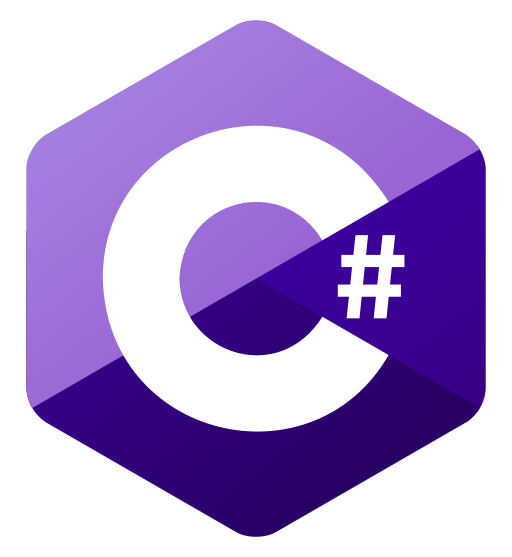







![healthcheck:
test: ["CMD-SHELL", "wget --no-check-certificate -q -O - https://127.0.0.1:9090/api/v1/status/runtimeinfo | grep st
atus > /dev/null"]
interval: 60s
timeout: 5s
retries: 5
start_period: 20s healthcheck:
test: ["CMD-SHELL", "wget --no-check-certificate -q -O - https://127.0.0.1:9090/api/v1/status/runtimeinfo | grep st
atus > /dev/null"]
interval: 60s
timeout: 5s
retries: 5
start_period: 20s](https://dmvcommunitymedia.b-cdn.net/cache/media_attachments/files/112/520/903/041/651/869/small/20db61bb7d3e4bee.png)


