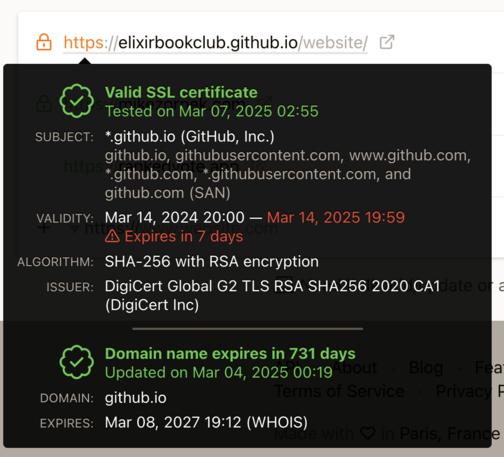@small-tech/https version 5.3.0 released
• Uses Auto Encrypt 4.1.1 (removes OCSP stapling support because Let]s Encrypt has removed OCSP support).
https://www.npmjs.com/package/@small-tech/https
This module is a drop in replacement for Node HTTPS module that automatically handles TLS certificate provisioning and renewal both at localhost (via Auto Encrypt Localhost¹) and at hostname (via Auto Encrypt with Let’s Encrypt certificates²).
So, this is how you create a HTTPS server in Node.js that uses this module and automatically handles TLS certificate provisioning and renewal for you both at localhost (during development) and at hostname (during production):
```js
import https from '@small-tech/https'
const server = https.createServer((request, response) => {
response.end('Hello, world!')
})
server.listen(443, () => {
console.log('  Server running at https://localhost.')
Server running at https://localhost.')
})
```
(Yes, that’s it! I wrote a metric shit-tonne of meticulously-tested code so you don’t have to.) :)
 Note that the localhost certificate support via Auto Encrypt Localhost is 100% JavaScript and does NOT rely on an external binary like mkcert or certutil.
Note that the localhost certificate support via Auto Encrypt Localhost is 100% JavaScript and does NOT rely on an external binary like mkcert or certutil.
Needless to say, Kitten³ uses this module under the hood and it’s a big part of why Domain⁴ can deploy servers so easily that don’t require any day-to-day maintenance.
In case you’re wondering why I’m spending so much time releasing all these modules, it’s because I believe in sharing every brick of the house I’m building so others can easily build different houses if they want to. I’m not saying that what I’m building with Kitten, Domain, and Place⁵ will be the end all be all of the Small Web⁶ (the peer-to-peer web). And I want others to be able to experiment by building their own tools without having to go through the grueling development process I’ve had to in the past six years to build basic infrastructure.
Enjoy!

¹ https://codeberg.org/small-tech/auto-encrypt-localhost
² https://codeberg.org/small-tech/auto-encrypt
³ https://kitten.small-web.org
⁴ https://codeberg.org/domain/app
⁵ https://codeberg.org/place/app
⁶ https://ar.al/2024/06/24/small-web-computer-science-colloquium-at-university-of-groningen/